Store
Prerequisites
There are no pre-requisites to create a Store, but please contact Centra Support if you are unsure about any of the steps below.
Creating a store
-
Click 'System' in the main menu to the left
-
Go to 'Stores'
-
Click '+Create store' in the upper-right corner and you will be redirected to this view
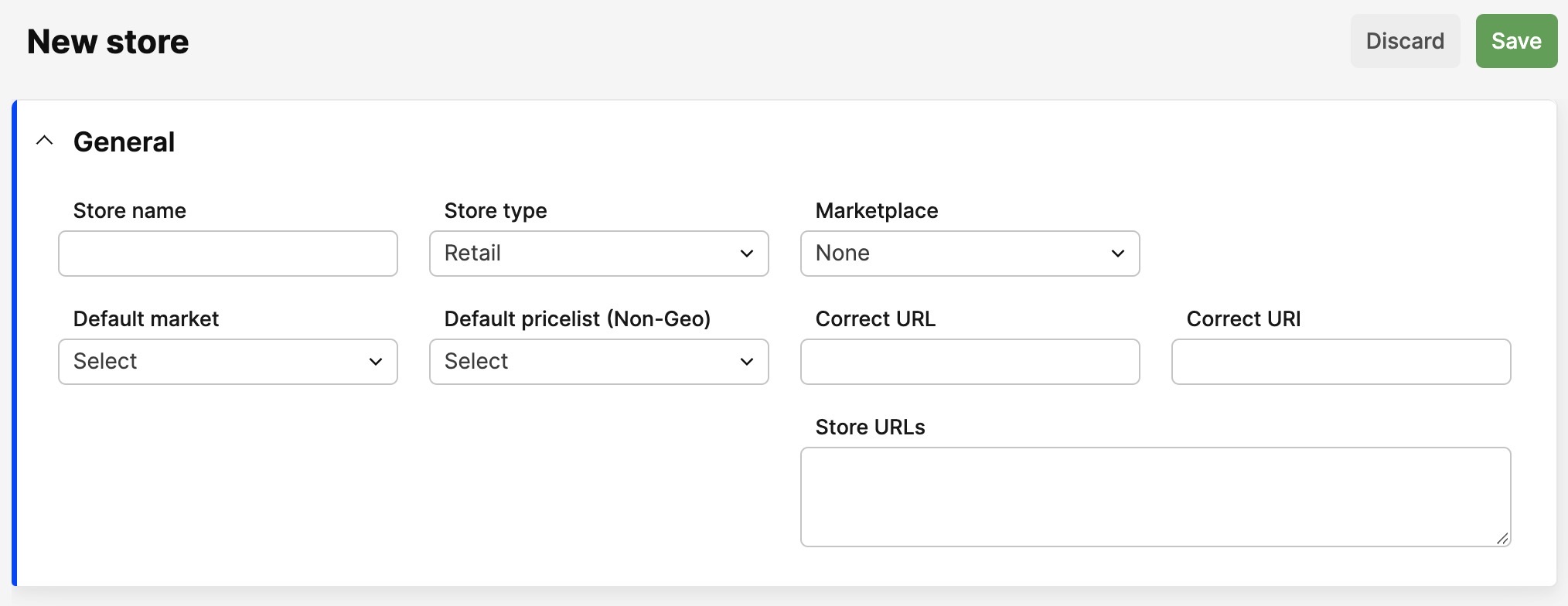
-
Enter the following information:
- Store name
- Store type
- Marketplace
- Correct URL
- Correct URI
- Store URLs
-
Click 'Save' in the upper-right corner and you will be redirected to this view:
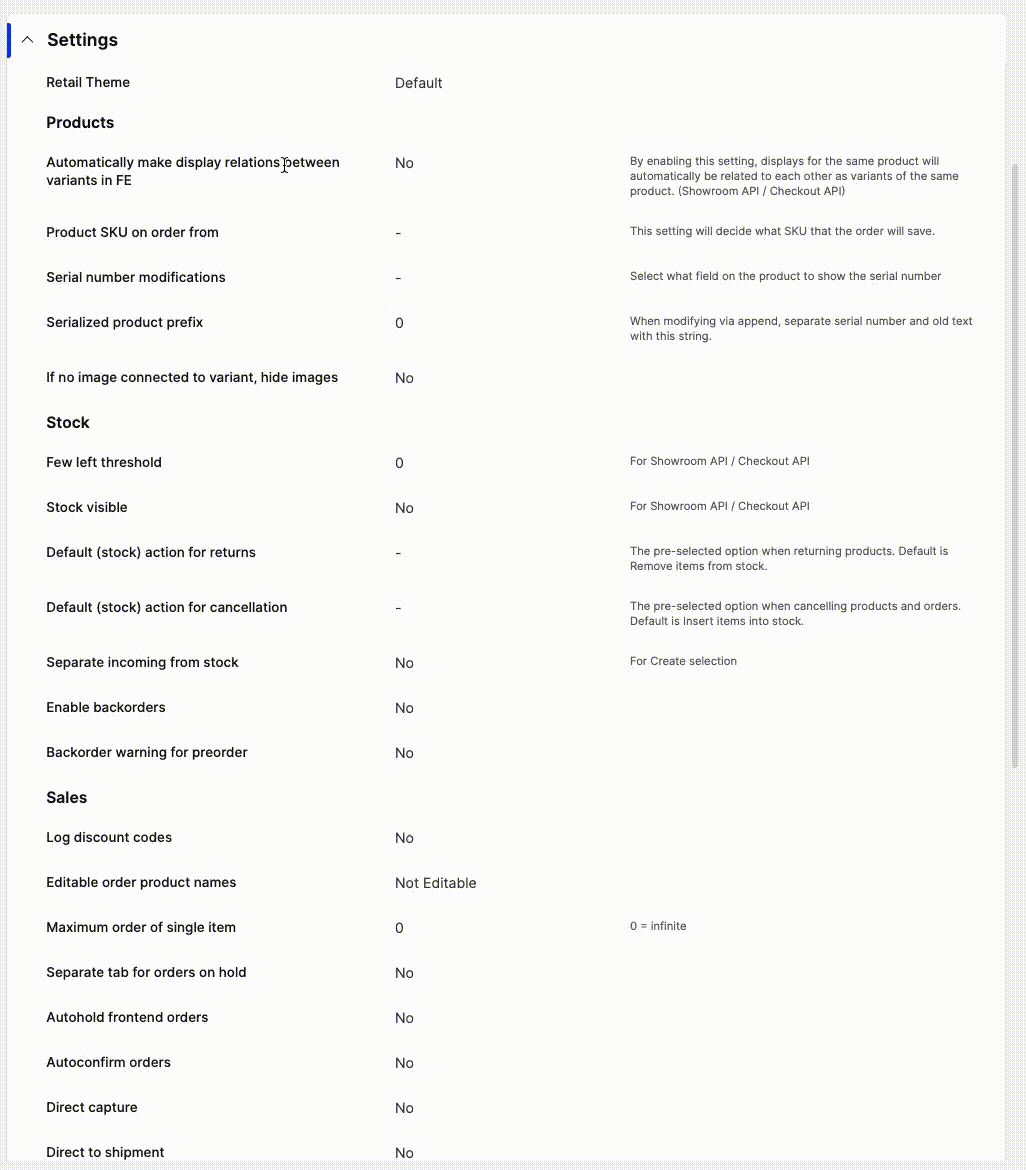
-
Click 'Edit' in the upper-right corner to setup your store settings
-
Click 'Save'.
In order to add the new Store URI to Centra, please contact Support or your CSM. Each new Store needs its own unique URI which must be added to configuration by Centra.
Creating your own markets and pricelists in the new Store
When a Store is created, Centra will create the following resources automatically:
- One Market called A connected to the newly added Store,
- Two pricelists: SEK and USD also defined in this Store
You can now add your own markets connected to this store. Once done, you can return to 'System' -> 'Stores', and select the values:
- Default market - select either the A market or one you created in the previous step,
- Default pricelist - select either the auto-created pricelist or one you have added in the previous step
Next step
Once you have clicked 'Save' you will be able to scroll down to add Payment methods and Shipping methods or other plugins. To read more about how to add different plugins, click here.